【Flask】Flask一分钟Mock一个API¶
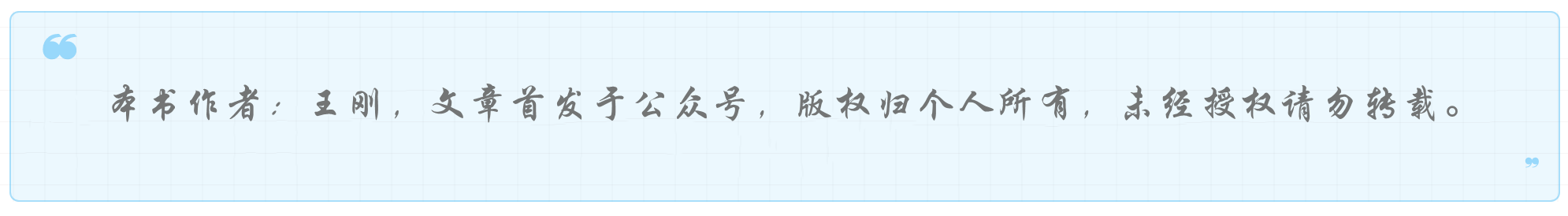
如果安装了Python,并且安装了Flask:
pip install flask
那么就可以在短短一分钟内Mock出来一个API,而且只需要用到一个文件。
彻底告别在线Mock网站无法指定请求方法,Postman配置繁琐的问题。
建一个文件¶
随便在哪创建一个py文件,比如app.py。
写一段代码¶
from flask import Flask
app = Flask(__name__)
@app.route("/")
def hello_world():
return "Hello, World!"
if __name__ == "__main__":
app.run()
跑一条命令¶
在cmd或shell执行python app.py,服务就起来了:
D:\>python app.py
* Serving Flask app "app" (lazy loading)
* Environment: production
WARNING: This is a development server. Do not use it in a production deployment.
Use a production WSGI server instead.
* Debug mode: off
* Running on http://127.0.0.1:5000/ (Press CTRL+C to quit)
测试一下:
D:\>curl http://127.0.0.1:5000/
Hello, World!
GET请求¶
不带参数¶
代码:
@app.route("/testGet")
def my_get():
return "This is GET"
测试:
D:\>curl http://127.0.0.1:5000/testGet
This is GET
带参数¶
代码:
@app.route("/testGetParams")
def my_get_params():
return request.args
测试:
D:\>curl "http://127.0.0.1:5000/testGetParams?a=1&b=2"
{"a":"1","b":"2"}
POST请求¶
不带参数¶
代码:
@app.route("/testPost", methods=["POST"])
def my_post():
return "This is POST"
测试:
D:\>curl -X POST "http://127.0.0.1:5000/testPost"
This is POST
带Json参数¶
代码:
@app.route("/testPostJson", methods=["POST"])
def my_post_json():
return request.json
test.json:
{
"name": "dongfanger",
"alias": "redsun"
}
测试:
D:\>curl -H "Content-Type: application/json" -d "@test.json" "http://127.0.0.1:5000/testPostJson"
{'name': 'dongfanger', 'alias': 'redsun'}
同时GET和POST¶
代码:
@app.route("/testGetPost", methods=["GET", "POST"])
def my_get_post():
if request.method == "GET":
return "This is GET"
if request.method == "POST":
return "This is POST"
测试:
D:\>curl http://127.0.0.1:5000/testGetPost
This is GET
D:\>curl http://127.0.0.1:5000/testGetPost -X POST
This is POST
请求头¶
代码:
@app.route("/testHeaders")
def my_headers():
return str(request.headers)
测试:
D:\>curl http://127.0.0.1:5000/testHeaders
Host: 127.0.0.1:5000
User-Agent: curl/7.55.1
Accept: */*
完整代码解析¶
from flask import Flask, request
## Flask实例
app = Flask(__name__)
## @app.route添加路由
@app.route("/testGet")
def my_get():
return "This is GET"
@app.route("/testGetParams")
def my_get_params():
# flask.request里面封装了请求数据,可以看需要获取
return request.args
## methods指定请求方法
@app.route("/testPost", methods=["POST"])
def my_post():
return "This is POST"
@app.route("/testPostJson", methods=["POST"])
def my_post_json():
return request.json
## 可以同时指定GET和POST
@app.route("/testGetPost", methods=["GET", "POST"])
def my_get_post():
# 判断请求方法是GET或POST
if request.method == "GET":
return "This is GET"
if request.method == "POST":
return "This is POST"
@app.route("/testHeaders")
def my_headers():
return str(request.headers)
if __name__ == "__main__":
app.run()
小结¶
本文介绍了如何使用Flask在一分钟内Mock一个API,只需要一个文件,一段代码,一条命令,即可完成。然后分别介绍了常用的GET请求和POST请求,以及带不带参数,获取请求头的用法。在测试时用到了curl命令,它的名字是Client URL的意思,在Mac和Windows都可以安装使用。